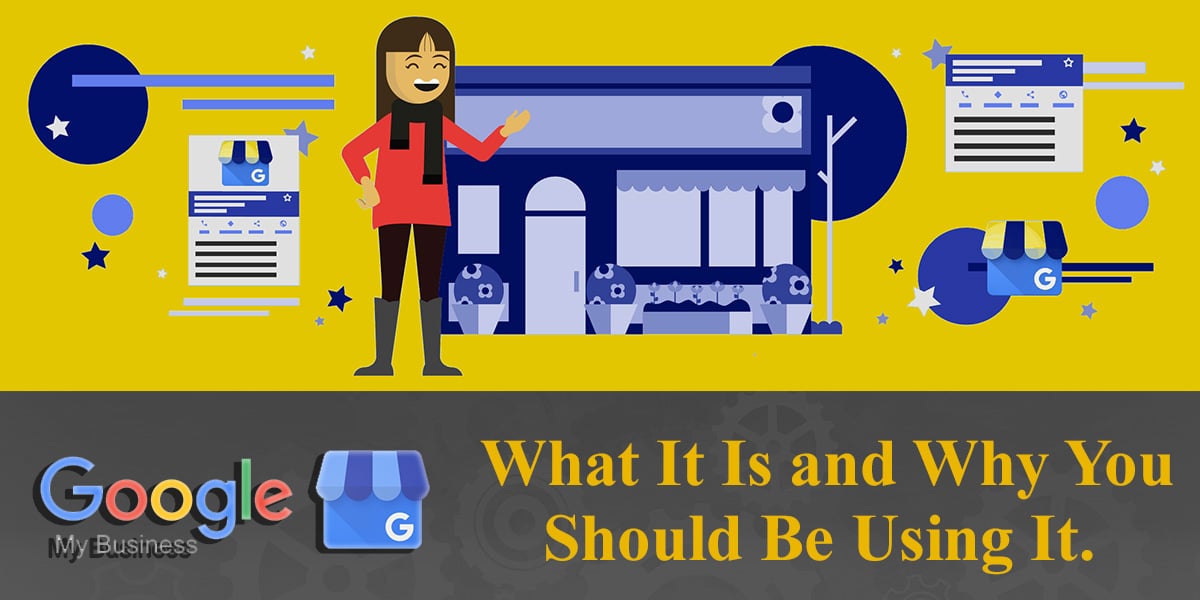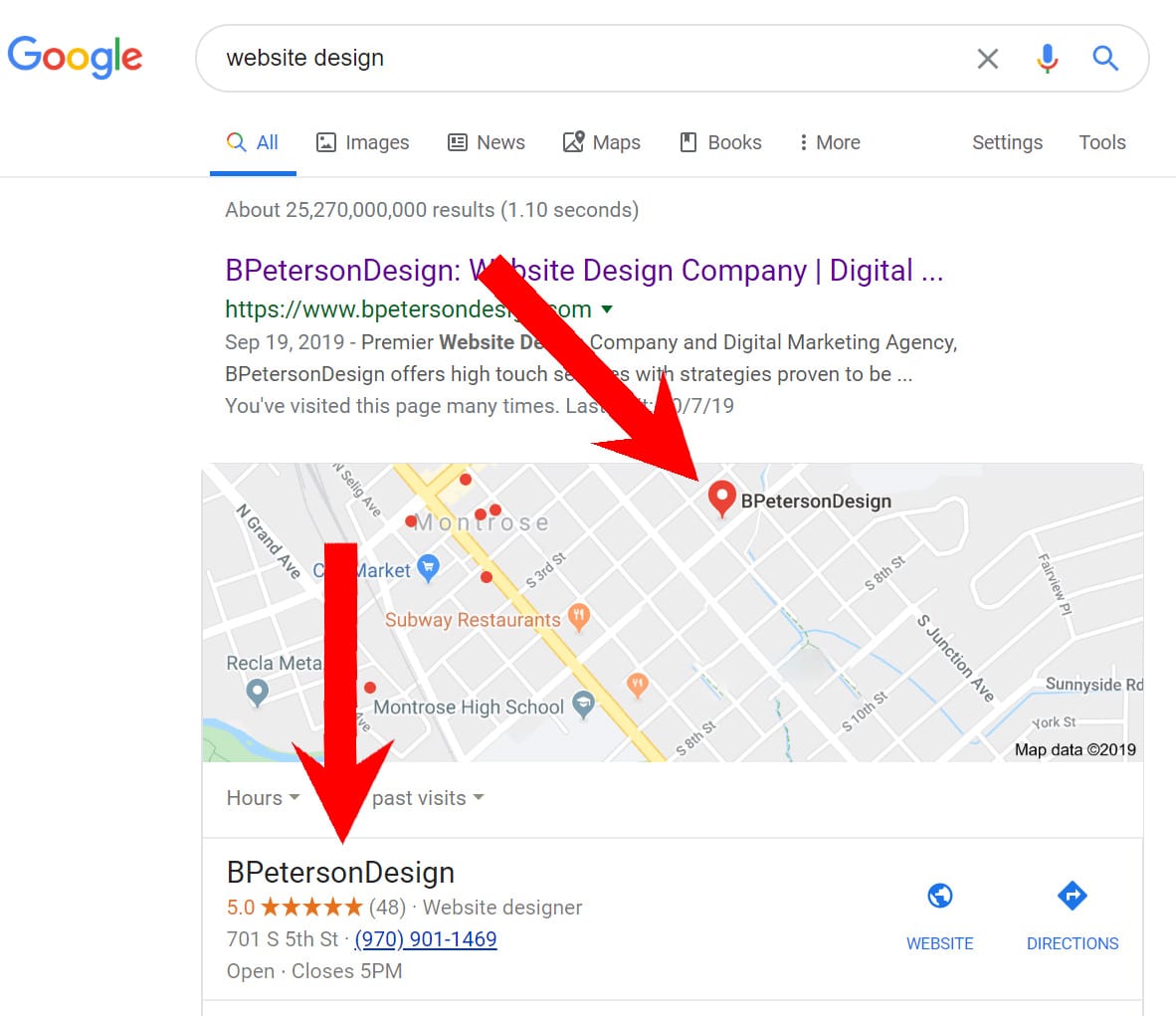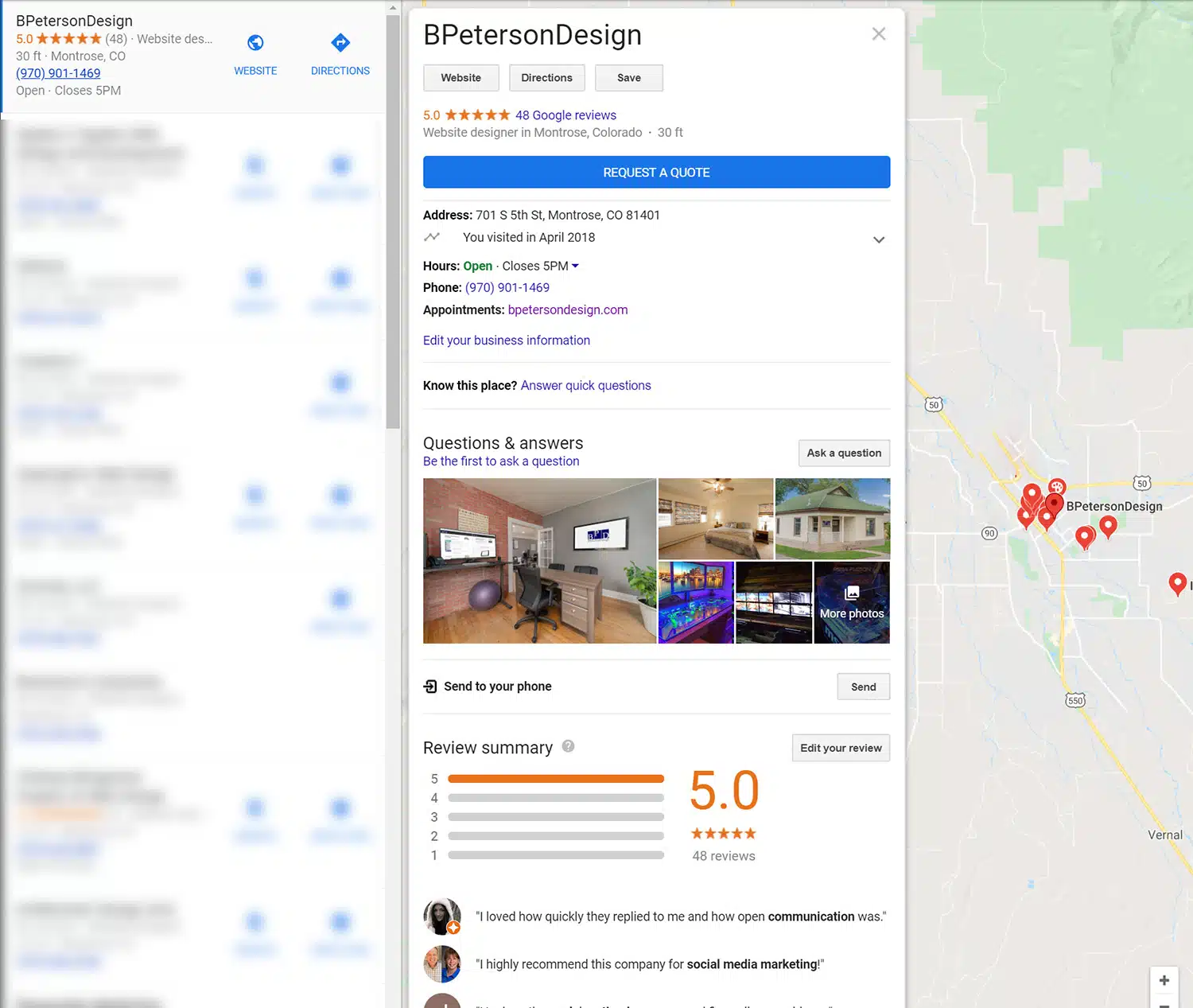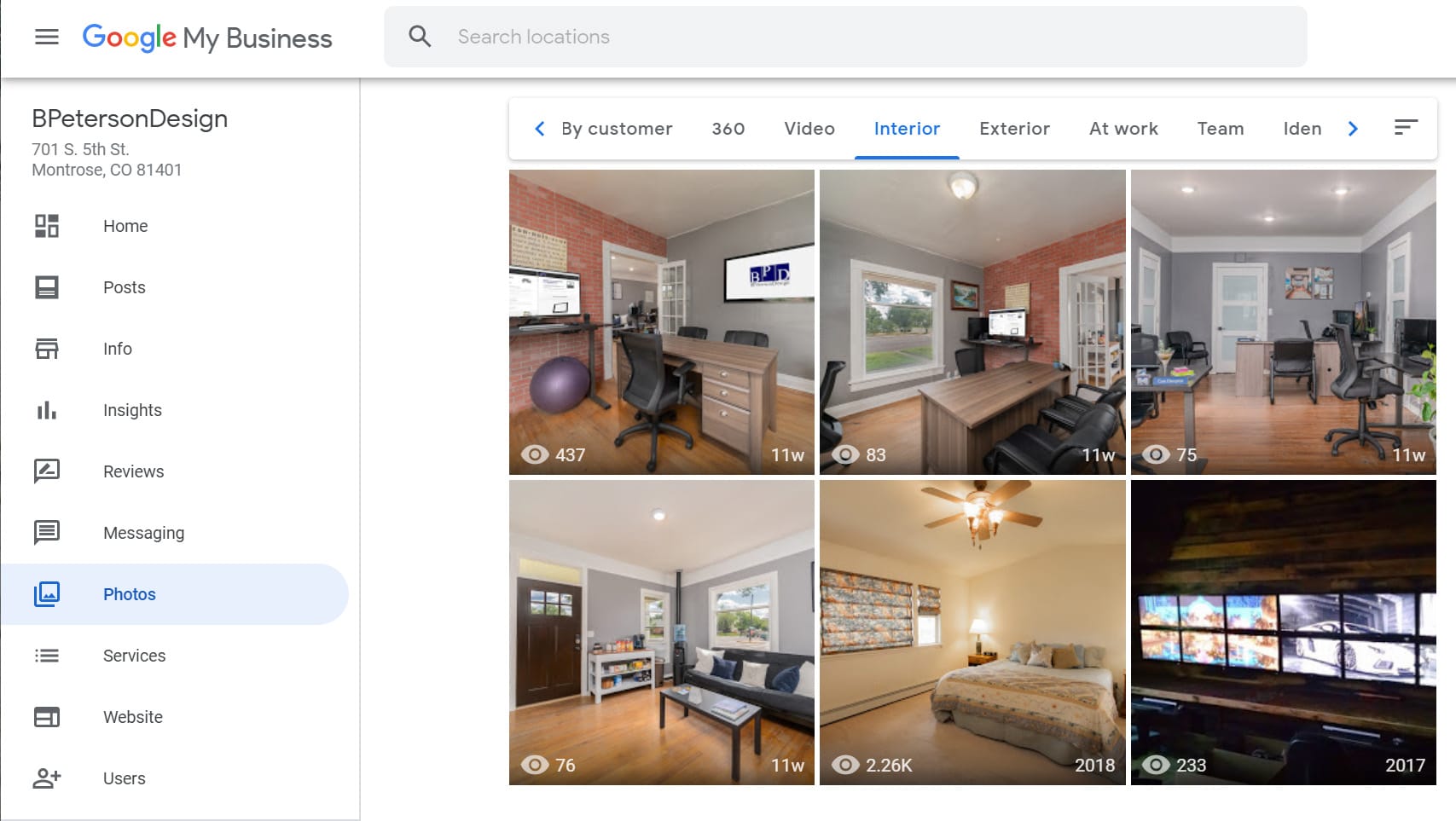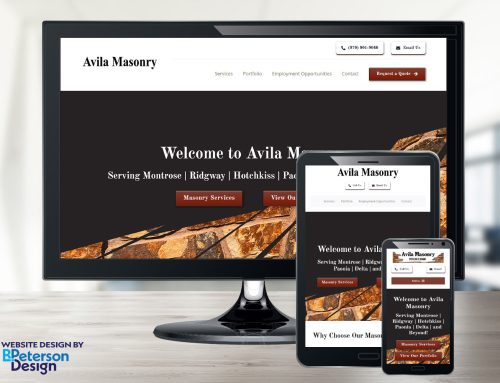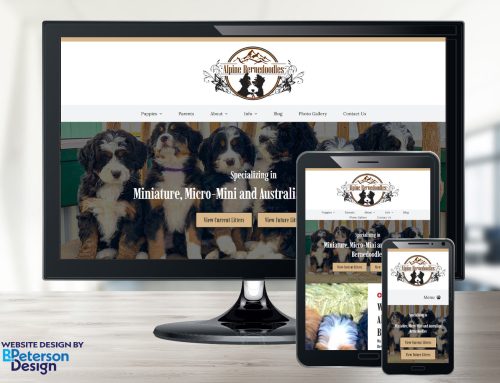Google rolled out Google My Business roughly 5 years ago. After working with many of our clients, I am surprised how many businesses still aren’t utilizing it. It could just be our area; Both of our locations serve the small businesses of Montrose, CO and Cave Creek, AZ – and we have noticed these small communities take longer to adapt to new technology and services. We still have clients that have us redesign them a new website that will perform, because theirs was hand coded 20 years ago in HTML. So if you aren’t familiar with Google My Business, read on to learn to what this free tool is, how its benefits can help grow your business, and why you should be utilizing it.
It’s A Free Tool Offered by Google
A good rule of thumb is never pass over anything free that Google provides for businesses! Not only is this a free tool you can easily manage to help you place on the first page of Google Search Engines, but it’s useful for your customers. What I personally love about Google My Business, is the platform is so simply laid out that you don’t have to be a pro to set it up.
Where Does Google My Business Show Up?
A common question I get from our clients is “Where will my business show up after I set this up?”.
See the screenshots above. After you claim your business on Google My Business and set up all your information, your business will start showing up on the Google Maps section after you type in a keyword you are relevant for in Google Search. Example: When our Montrose clients type in ‘website design’, we are #1 on Google Search. In the screenshot, you will see where we come up after the keyword is searched for. When a user clicks on a business listing, you will see all the information that was entered in Google My Business comes up.
Customer Review Management
Customers can easily leave reviews about your company. Google My Business easily allows you to read and respond to these reviews. Lots of positive reviews shows Google and potential customers that you are the best result – because your users are happy with you! Even having some negative feedback could be good if you respond to them correctly. Google My Business also sends you notifications when a customer leaves a review so you can quickly respond.
Add Photos
Google My Business has a place where you can add photos that you feel would effective. Photos can be put in their own category. Example, if a customer uploads their own photo, it will be files under the ‘By Customer’ section. You can upload photos of inside your office under the ‘Interior’ section, and so on. According to Google, businesses that add photos to their listings receive 42% more requests for driving directions on Google Maps and 35% more clicks through to their websites than businesses that don’t.
You Can Create Posts
Google My Business allows you to create posts to engage new customers. You can post anything from New Customer Discounts to What’s New At Your Business! This way when your listing comes up, customers will be able to see your post and if they’re interested, they can click through to your website.
Insights
I love this feature on Google My Business because it allows you to see how people searched for your business, and where they are coming from. It also shows information such as how many people called your business directly from the phone number displayed on local search results in Search and Maps.
Multiple Locations
If your business has more than 1 location, Google Business allows you to manage each location easily. You will need to verify each location, but once that is done, you will have access to all the wonderful tools that a single location business has. And each business listing will be relevant to each location – that’s my favorite part! I love that when our Cave Creek, Arizona customers see our business listing they will be able to see reviews from other Arizona customers and photos of our office in Arizona.
So if you haven’t yet, claim your business and set it up through Google My Business. If you are ready to move forward with a high performing website to attach to your Google My Business listing, then contact any of our locations below.
BPetersonDesign | Colorado
(HQ)
701 South 5th Street
Montrose, CO 81401
(970) 901-1469
BPetersonDesign | Arizona
34215 N Black Mountain Pkwy
Suite 5
Cave Creek, AZ 85331
(623) 232-8056